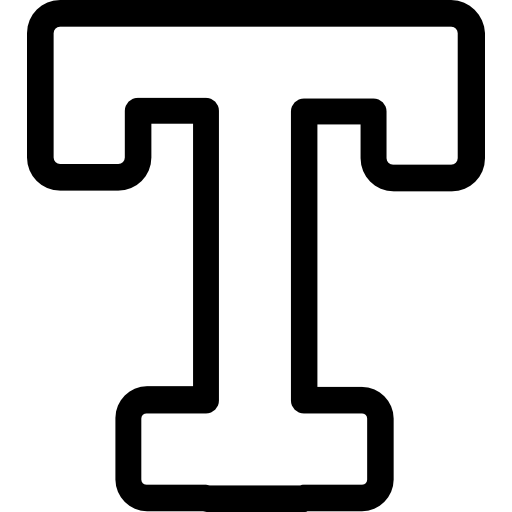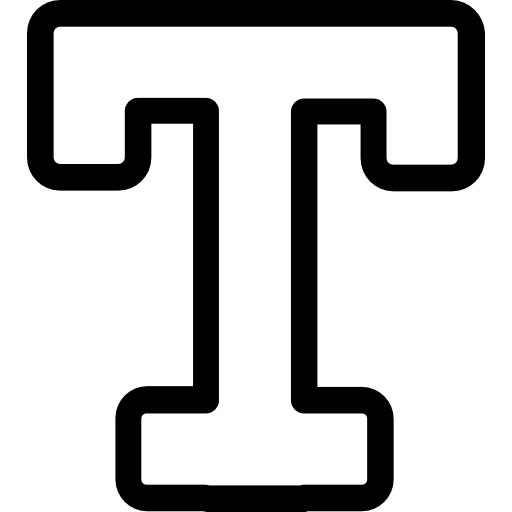Introduction to Woozoo Fans
Are you a proud owner of a Woozoo Fan, looking to keep it in top-notch condition? Regular maintenance is key to ensure your fan operates efficiently and circulates clean air. In this blog post, we will guide you through the essential steps for cleaning your beloved Woozoo Fan, along with tips for troubleshooting common issues. Let’s dive into the world of Woozoo Fans and discover how simple it is to maintain their performance!
Importance of Regularly Cleaning Your Woozoo Fan
Have you ever noticed dust accumulating on your Woozoo fan blades? Regular cleaning is crucial to maintain its efficiency. Dust and dirt build-up can not only affect the performance of your fan but also decrease air quality in your space. By cleaning your Woozoo fan regularly, you ensure that it operates at its best, providing you with fresh and clean air.
Cleaning your Woozoo fan prevents potential issues like motor strain or imbalance due to debris accumulation. A well-maintained fan will last longer and continue to circulate air effectively throughout the room. Neglecting regular cleaning may lead to decreased airflow, louder operation, and even malfunctions over time.
Investing a few minutes in cleaning your Woozoo fan periodically will go a long way in ensuring optimal performance and a healthier indoor environment for you and your family.
Steps for Cleaning a Woozoo Fan
To keep your Woozoo Fan running efficiently, regular cleaning is key. Here are some simple steps to ensure your fan stays in top condition.
Make sure the fan is unplugged before starting the cleaning process. This prevents any accidents from occurring during the maintenance.
Next, use a soft brush or cloth to gently wipe away dust and debris from the outer surface of the fan. Pay special attention to the vents and blades where dirt tends to accumulate.
For a deeper clean, you can remove the front grille of the fan by following the manufacturer’s instructions. Once removed, use a mild detergent solution and a cloth to wipe down both sides of the grille thoroughly.
Don’t forget about cleaning the blades! Use a damp cloth or cotton swabs to carefully clean each blade individually. Be cautious not to bend or damage them during this process.
Allow all components to dry completely before reassembling your Woozoo Fan and plugging it back in for use. Regular cleaning will not only improve air circulation but also extend the life of your beloved appliance.
Alternative Cleaning Methods
If you’re looking for alternative ways to clean your Woozoo Fan, there are a few creative methods you can try. One approach is using a handheld vacuum with a brush attachment to gently remove dust and debris from the fan blades. This method can be effective in reaching tight spaces where traditional cleaning tools might struggle.
Another option is utilizing compressed air cans to blow away dirt and dust particles from the fan’s grill and vents. Be sure to use short bursts of air to avoid pushing debris further into the fan components. Additionally, you can use a soft-bristled brush or toothbrush along with some mild soapy water to scrub away stubborn stains on the fan’s surface.
For a more natural approach, consider using a mixture of vinegar and water as a cleaning solution. Simply dampen a cloth with this solution and wipe down the fan thoroughly. Vinegar not only helps disinfect but also works well in breaking down grease buildup on the fan.
Experimenting with these alternative cleaning methods can help keep your Woozoo Fan running efficiently while maintaining its pristine condition without any hassle!
Tips for Maintaining a Clean Woozoo Fan
To maintain a clean Woozoo fan, it’s essential to incorporate some regular maintenance tips. Start by unplugging the fan and using a soft, damp cloth to wipe down the outer surface of the fan blades and grill. For hard-to-reach areas, a can of compressed air works wonders in dislodging dust particles.
Don’t forget about cleaning the base and controls of your Woozoo fan. Use a gentle cleaner or mild detergent on a cloth to wipe them down carefully. Ensure everything is completely dry before plugging the fan back in.
Regularly check for any loose screws or parts that may need tightening to keep your fan running smoothly. Additionally, consider placing your Woozoo fan on an elevated surface to prevent dust accumulation from underneath.
By following these simple maintenance tips, you can ensure that your Woozoo fan remains clean and efficient for years to come!
Troubleshooting Common Issues with Woozoo Fans
Is your Woozoo fan not working as efficiently as it used to? One common issue that users encounter is a build-up of dirt and dust on the blades, causing decreased airflow. To resolve this, start by unplugging the fan and carefully wiping down the blades with a damp cloth. Additionally, make sure to clean the air intake vents to prevent debris from obstructing airflow.
Another issue that may arise is unusual noise coming from the fan during operation. This could indicate loose screws or parts within the unit. Check for any visible loose components and tighten them accordingly. If the noise persists, it might be time to contact customer support for further assistance.
If your Woozoo fan suddenly stops working altogether, first check if it’s properly plugged in and there are no issues with the power source. If everything seems fine but the fan still doesn’t turn on, there could be an underlying electrical problem that requires professional attention.
Remember, regular maintenance and cleaning can help prevent most common issues with your Woozoo fan!
Conclusion
Keeping your Woozoo fan clean is essential for its optimal performance and longevity. By following the efficient tips and cleaning methods outlined in this article, you can ensure that your Woozoo fan continues to provide you with fresh and cool air. Regular maintenance not only improves the air quality but also extends the life of your fan. Remember to clean your Woozoo fan regularly to enjoy a cleaner and healthier environment in your home or office.