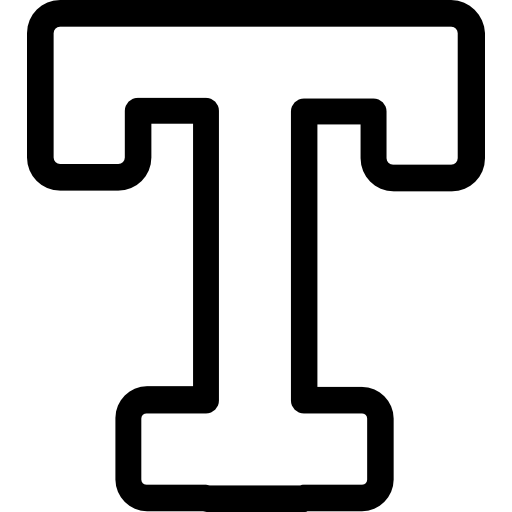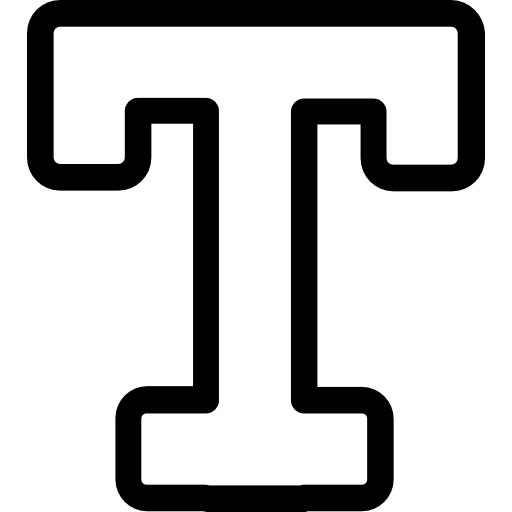Introduction to the Acer XF250Q Monitor
Step into the world of immersive gaming with the 24.5 Acer XF250Q Monitor! Are you ready to elevate your gaming experience to new heights? Let’s dive into the review of this 24.5-inch powerhouse that promises top-notch performance and stunning visuals.
Key Features and Specifications
The 24.5 Acer XF250Q monitor is a powerhouse when it comes to gaming with its 24.5-inch full HD display that delivers crisp and vibrant visuals. Equipped with a lightning-fast 240Hz refresh rate, this monitor ensures smooth gameplay without any motion blur or screen tearing.
With a response time of just 1ms, the XF250Q eliminates ghosting effects, making every frame sharp and clear during fast-paced action sequences. The AMD FreeSync technology further enhances the viewing experience by synchronizing the monitor’s refresh rate with your graphics card for seamless gameplay.
Featuring flicker-less technology and blue light filter, this monitor reduces eye strain even during long gaming sessions. The ergonomic design allows for height adjustment, tilt, swivel, and pivot options to customize your setup for maximum comfort while playing.
In terms of connectivity, the XF250Q offers HDMI, DisplayPort, and USB ports for versatile compatibility with various devices. This monitor truly stands out in the market with its impressive features tailored for an immersive gaming experience.
The Importance of Display and Refresh Rate for Gaming Performance
When it comes to gaming, every detail matters. The display and refresh rate of your monitor can significantly impact your gaming performance. A high-quality display ensures crisp graphics and vivid colors, immersing you in the game world like never before.
The refresh rate is equally crucial as it determines how many frames per second your monitor can handle. A higher refresh rate results in smoother gameplay with minimal motion blur, giving you a competitive edge in fast-paced games.
Choosing a monitor like the Acer XF250Q with its 24.5-inch screen size and impressive 240Hz refresh rate can elevate your gaming experience to new heights. With fluid visuals and responsive controls, you’ll be able to react faster and stay ahead of the competition.
Don’t underestimate the importance of display quality and refresh rates when aiming for peak gaming performance – they can make all the difference between victory and defeat on the virtual battlefield.
User Experience and Performance Testing
User experience and performance testing are crucial aspects to consider when investing in a gaming monitor like the 24.5 Acer XF250Q. The seamless integration of high refresh rates and response times ensures smooth gameplay without any lag or motion blur distractions.
Gaming enthusiasts will appreciate the vibrant colors and sharp details that this monitor offers, enhancing their overall gaming experience. The fast refresh rate of 240Hz provides fluid visuals, giving players a competitive edge during intense gaming sessions.
Performance testing reveals that the 24.5 Acer XF250Q excels in reducing input lag, allowing for quick reactions and precise movements in-game. This is especially beneficial for fast-paced games where split-second decisions can make all the difference between victory and defeat.
User feedback on the 24.5 Acer XF250Q has been positive, with many gamers praising its stellar performance capabilities and immersive display quality.
Pros and Cons of the 24.5 Acer XF250Q Monitor
When it comes to the 24.5 Acer XF250Q Monitor, there are several pros that make it a standout choice for gamers. One of its key strengths is the impressive 240Hz refresh rate, which delivers smooth and fluid gameplay without any motion blur. Additionally, the Full HD resolution ensures crisp and clear visuals, enhancing your gaming experience.
On the downside, some users may find the TN panel’s color accuracy to be lacking compared to IPS displays. While this might not be a deal-breaker for everyone, those who prioritize color reproduction in their games or content creation work may want to consider other options. Another con could be the limited viewing angles on this monitor, which can affect visibility if you’re not directly in front of the screen.
While the 24.5 Acer XF250Q has its strengths and weaknesses like any monitor on the market, its high refresh rate and responsive performance make it a solid choice for competitive gamers looking for an edge in fast-paced games.

Comparison with Other Gaming Monitors in the Market
When it comes to gaming monitors in the market, the 24.5 Acer XF250Q stands out for its 24.5-inch screen size and impressive 240Hz refresh rate. Compared to other gaming monitors, the XF250Q offers a smooth and fluid gaming experience with minimal motion blur.
In terms of display quality, the XF250Q boasts a Full HD resolution and TN panel technology, providing vibrant colors and sharp images. Some competitors may offer higher resolutions or IPS panels for better color accuracy, but the XF250Q excels in fast-paced gaming scenarios.
Additionally, the XF250Q features AMD FreeSync technology for tear-free gameplay, giving it an edge over monitors without adaptive sync capabilities. While some gaming monitors may offer similar features, few can match the combination of speed and performance that the XF250Q provides.
When considering value for money and top-tier gaming performance, the 24.5 Acer XF250Q proves to be a solid choice among other gaming monitors available on the market today.
Tips for Optimizing Gaming Performance with the 24.5 Acer XF250Q Monitor
Looking to maximize your gaming experience with the 24.5 Acer XF250Q monitor? Here are some tips to help you optimize your performance:
1. Adjust Display Settings**: Take advantage of the monitor’s customizable settings like brightness, contrast, and color saturation to enhance visual clarity.
2. Utilize Gaming Modes**: Explore different preset gaming modes offered by the monitor to find one that suits your gameplay style best.
3. Enable FreeSync Technology**: If you have an AMD graphics card, make sure to enable FreeSync for smoother gameplay without screen tearing.
4. Maintain High Refresh Rate**: Keep the refresh rate at its maximum of 240Hz for ultra-smooth motion in fast-paced games.
5. Manage Cable Connections**: Use high-quality display cables like DisplayPort for optimal performance and reduced input lag.
By implementing these tips, you can elevate your gaming sessions with the 24.5 Acer XF250Q monitor to new heights!
Conclusion
The 24.5 Acer XF250Q monitor is a high-performance option for gamers looking to enhance their gaming experience. With its impressive display quality, fast refresh rate, and user-friendly features, this monitor delivers smooth gameplay and immersive visuals.
By optimizing gaming performance with the Acer XF250Q monitor and following the tips provided in this article, gamers can elevate their gaming sessions to new levels of excitement and competitiveness. Upgrade your setup with the Acer XF250Q monitor and immerse yourself in a world of seamless gaming performance like never before.